

SKINHELP SECTION - Quake2
Best place to start is with a picture...


As you can see its a bit of a Jigsaw puzzle , but worry not its pretty much the same rules that apply to Quake2's skins as Quakes. The biggest difference you will notice is that the head is as big as the chest , waist etc, its like this for a very good reason. The tiny size of the quake skin made adding los of cool face detail was challenging at best, with a giant sized head like this tho ur not really held back by anything other than your imagination and teh model shape of course.
The problem with this had tho is that its twice the size in diameter only, meaning that the face is atually a lot thinner than is suggested here, indeed the male skins are a bit like the coneheads from a front view as u can see below.

So bascially bald headed guys are gonna look stupid so rule them out.Also rule out all skin skins now as the model is VERY obviously armoured with lots of sharp bumps , inclines etc at the neck where the head fits onto the chest plate, also the leg to hip joint is bulky as are the above and below knee joints.
As shown above you can still get away with the lazy cut / mirror / paste method to a certain degree, but be warned its not perfect and in general the texture is streched or pushed together to a much wilder degree, try for instance to draw a square on its back and find that the lower half of it will ben into a curve almost producing a triangle. The thighs are pulled apart much wider also. Bascially what im saying is that what u see on the flat texture is NOT a guid to how it will appear in quake anymore, you really will have to be testing out how the model stretches your texture quite a bit at first, all the other skinner have found this.
At the moment theres a couple of model viewing options, you can get MEddle but it wont allow u to see skins or import them so thats no use , there MD2view but it only works with those that have GL cards and drivers (tho i have both and cant get it to work), another option is QE4 which is available on ID's FTP site, again I havent got round to gettign this to work.
BUT youve got quake2 right? Well save your skinname.pcx and skinname_i.pcx in the quake2/players/male (or female) directory and u can view your rotating skin in the Multiplayer / Player setup screen ingame. It will have to do until we have a easy to use, powefull and reliable QME3 style equivalent that supports the MD2 format, but thats how it was in Quake at first too so worry not and just keep praticing and dont give up :)
To help you on your way until I get round to demonstrating a few techniques for Quake2 skins by covering my first Quake2 skins ( a Female skins for Leann of QWF) here are some custom palettes for use of in Paintshop PRo as I knwo its the most used format out there tho I still prefer corel photopaint for my actual EDITING of skins.
Another way of editing the Q2 skins is to work from the Polygon bases that Partycrasher gave to everyone from a source undivulged MUWHWHWhahahaah. You can see these below and grab them by simply clicking them and 'saving as'...
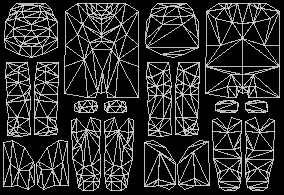
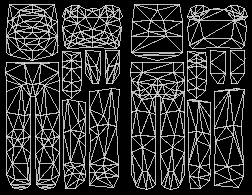
Now Admitedly this way of editing may seem to be a lot more trouble that most will want to go to but I recommend doing at least 1 skin from these bases simply because its invaluable in teaching you how the model wraps the textures, showing where the most stretched areas are and it also shows exactly how much area needs to be filled. BUT be carefull on the last point, as you may have noticed ID themselves still filled the pcx to the edges, covering a lot more space than these polygon meshes indicate is necessary.
The reason for this is because doing only just as much as u need to can be dodgy, as for some reason in GL mode Quake2 seems to grab more pcx than is required in software, I know this sounds weird but its the only explanation I can come up with currently for what I've encountered. Let me explain. If you take my EofA skin as an example, it appears fine by filling only as much as the meshes indicate is necesary in Software mode as viewed in NPhernos Skin Tool, but when viewed in MD2VIEW there a tiny gaps viewable on some parts of the legs and arms!!! So your best to play it safe and fill past the edges in each direction by a couple of extra pixels.
'Patience is a Virtue, and Artists are lazy people